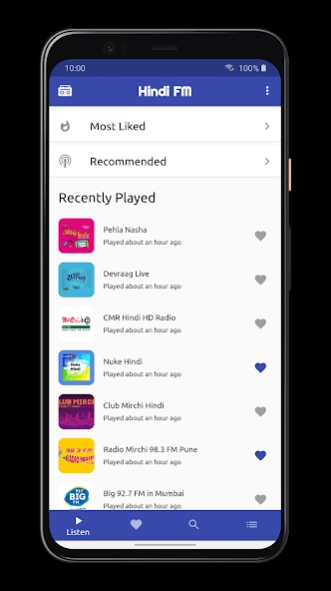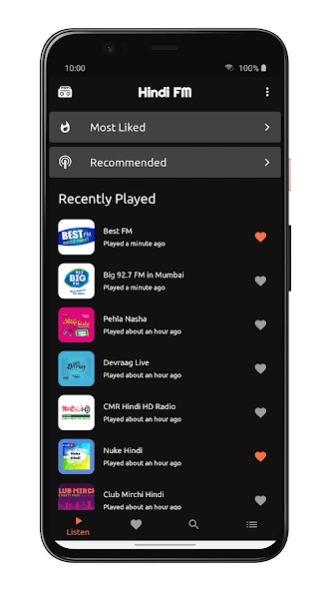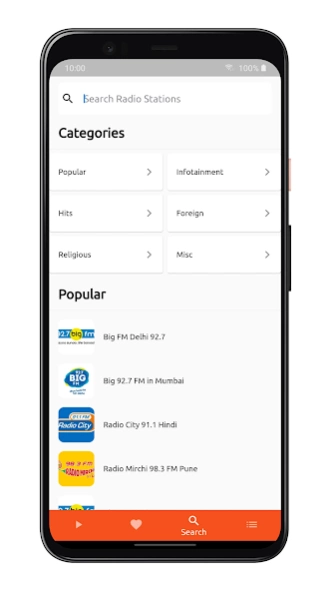Hindi FM Radio Hindi Songs 1.0.72
Free Version
Publisher Description
Hindi FM Radio Hindi Songs - Online FM Radio in Hindi to listen all india radios
Our Online FM Radio Hindi has multiple channels all india radio online.
It has all the leading Hindi FM channels such as Radio Caravan, Fever Fm Delhi 104 Live, Radio City Pune 91.1 Fm Live, Radio One Pune 94.3 live, Best Fm, Red Fm Delhi 93.5 Fm Live, Red Fm Pune 93.5 Live, AR Rahman Radio, Arijit Singh Radio, Air Urdu, CINA 1650 AM, Ama radio, Nit Nut radio, Radio Taj, Bolly Beatz Bollywood Radio, Namaste London Radio, Bollywood Bio, Radio SD Fm, Nuke Hindi old hits, Nuke Hindi, Radio Udaan, Mirchi 90S radio Bollywood, Filmy Mirchi Bollywood Radio, Bollywood Instrumentals, Best of Ghazals Hindi, Best of Indie Pop Bollywood Radio, Akashvani 106.5 FM, Vividh Bharti by Prasar Bharti Radio 4 FM, Suno 1024 FM. etc,
Multiple Hindi FM live Online streaming
Listen Hindi Super hits Songs and Old Songs
Save your Favourites station for quick playing options
Skip to Next/Previous Radio Station in one click
This Hindi fm Radio is always free to listen online fm radio
About Hindi FM Radio Hindi Songs
Hindi FM Radio Hindi Songs is a free app for Android published in the Audio File Players list of apps, part of Audio & Multimedia.
The company that develops Hindi FM Radio Hindi Songs is 100code. The latest version released by its developer is 1.0.72.
To install Hindi FM Radio Hindi Songs on your Android device, just click the green Continue To App button above to start the installation process. The app is listed on our website since 2023-03-26 and was downloaded 5 times. We have already checked if the download link is safe, however for your own protection we recommend that you scan the downloaded app with your antivirus. Your antivirus may detect the Hindi FM Radio Hindi Songs as malware as malware if the download link to com.the100code.hindifm is broken.
How to install Hindi FM Radio Hindi Songs on your Android device:
- Click on the Continue To App button on our website. This will redirect you to Google Play.
- Once the Hindi FM Radio Hindi Songs is shown in the Google Play listing of your Android device, you can start its download and installation. Tap on the Install button located below the search bar and to the right of the app icon.
- A pop-up window with the permissions required by Hindi FM Radio Hindi Songs will be shown. Click on Accept to continue the process.
- Hindi FM Radio Hindi Songs will be downloaded onto your device, displaying a progress. Once the download completes, the installation will start and you'll get a notification after the installation is finished.